Home > On-Demand Archives > Workshops >
Bluetooth Low Energy (BLE) in Zephyr RTOS
Mohammed Billoo - Watch Now - EOC 2025 - Duration: 01:11:24

Bluetooth Low Energy (BLE) is a cornerstone of modern embedded connectivity, enabling low-power communication between devices across countless applications. While Zephyr RTOS offers a powerful BLE stack, many embedded developers struggle to move beyond simple examples to create robust, real-world BLE applications. This workshop aims to bridge that gap.
In this two-hour workshop, we’ll start with a one-hour lecture introducing BLE fundamentals, the Zephyr RTOS BLE architecture, and how to configure and extend BLE functionality within a Zephyr application. You’ll learn the differences between BLE and Bluetooth Classic, explore the BLE stack layers, and understand how Zephyr enables both standard and custom BLE services.
During the hands-on lab session, you’ll configure a Zephyr application to advertise BLE data, integrate standard BLE services such as the Device Information Service, and develop a custom service to notify data, triggered by onboard hardware like a button. You’ll test functionality using the nRF Connect mobile app and gain practical experience in service definition, characteristic creation, and data synchronization techniques.
Key Takeaways:
- Understand the fundamentals of BLE and how it differs from Bluetooth Classic
- Explore Zephyr’s BLE stack and how to configure it using Kconfig and source code
- Learn to integrate standard BLE services like Device Information Service
- Develop and test custom BLE services with read and notify characteristics
- Use the nRF Connect app to validate BLE functionality in real time
- Gain hands-on experience building and testing BLE applications in Zephyr
Join us to gain the skills and confidence to integrate robust BLE capabilities into your Zephyr-based embedded projects!
This workshop uses the Nordic nRF52840 development board. Please purchase one here before attending the workshop if you plan to do the hands-on exercises.
11:27:44 From Serge Malouin - IRAP to Everyone: Speaking of BLE Profile, I see the SPP (serial port profile) is deprecated. Is it superceded my anything? 11:30:17 From Nathan to Everyone: SPP is a Bluetooth Classic profile I think. On BLE, I don't think there is an official UART-like profile. A lot of people though end up using Nordic UART Service (NUS) which can be found on NCS (Zephyr) or in their previous nRF5 SDK. Basically you use one characteristic for TX and one for RX. 11:55:09 From garyb to Everyone: Call backs are an implementation of what I know as a publish-subscribe facility. You just have to know if the subscribes live at what priority level and account for the time used as needed. 12:14:09 From SteveM to Everyone: Is a mesh topology supported? 12:14:38 From garyb to Everyone: Is there a safety certified version of Zepher available? 12:15:28 From HectorV to Everyone: Hi, was this workshop recorded? 12:16:16 From garyb to Everyone: Thanks Mohammed, a lot to digest. 12:16:17 From Dave Bohmann to Everyone: Thanks! 12:16:41 From HectorV to Everyone: Thank you! 12:16:44 From Nathan to Everyone: When working on Nordic devices, do you always use the NCS version of Zephyr or do you sometime work with 'official' Zephyr ? 12:16:58 From Jui Yen to Everyone: Thank you!




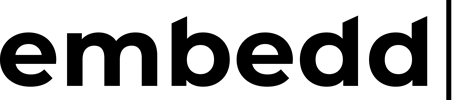


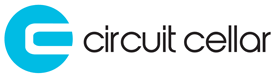



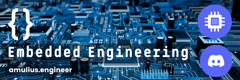






Hi Mohammed
Nice intro - will you share the slides?
BR Klaus Elk