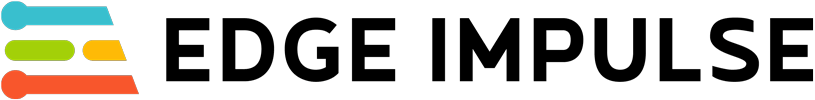MCU Driver Design Techniques
Instructor(s): Jacob Beningo
When: 04/29/2022 13:30:00 (EST)
Duration: 2 hours
Driver design is still a critical need in nearly every system whether it’s to improve access to a microcontroller peripheral or interface to an external chip. Designing drivers that meet performance, scalability, and reuse requirements can be challenging. In this workshop, we will explore various driver design techniques and walk through the design of both “internal and external” drivers on a microcontroller-based system.
Topics covered in this workshop:
- Characteristics of good drivers
- The software stack-up
- API Design
- Peripheral Driver Design and Implementation
- External device driver design and implementation
- C/C++ Driver Techniques
This workshop is designed to be interactive. There will be generic hands-on examples that can be applied to nearly any microcontroller-based development board.

Using QEMU to Get Started with Embedded Linux
Instructor(s): Mohammed Billoo
When: 04/27/2022 14:30:00 (EST)
Duration: 2 hours
Getting started with embedded Linux can be a daunting task due to the inherent complexity of the Linux kernel; it can also be costly, since generally any sort of driver development and testing requires hardware. QEMU can serve as an alternative to allow engineers to get started with embedded Linux with minimal cost.
In this workshop, Mohammed Billoo will walk through what QEMU is and the different workflows that it enables, with hands-on demonstrations that attendees can follow along. Demonstrations will include setting up QEMU to emulate an ARM-based machine on a x86-based host PC and launching into a terminal, using QEMU to step through the Linux kernel, and developing and testing a simple device driver with device emulation in QEMU.
This workshop has the following prerequisites:
- Install Ubuntu >= 18.04 on your PC (either on bare-metal or as a VM):
- Install qemu-system-arm (sudo apt-get install qemu-system-arm)
- Install your favorite text editor (e.g. nano, vim)
- Clone the buildroot repository on your Ubuntu installation by executing the following from the command line: $> git clone git://git.buildroot.net/buildroot
- Clone the qemu repository on your Ubuntu installation by executing the following from the command line: $> git clone --depth 1 --branch v6.2.0 https://github.com/qemu/qemu.git
- Clone the Linux kernel repository on your Ubuntu installation by executing the following from the command line: $> git clone --depth 1 --branch v5.17 git://git.kernel.org/pub/scm/linux/kernel/git/torvalds/linux.git

Demystifying the Hilbert Transform
Instructor(s): Dan Boschen
When: 10/05/2022 10:00:00 (EST)
Duration: 2 hours
Workshop Description
In this workshop, Dan will introduce the Hilbert Transform and the Analytic Signal, and the various uses for them. Dan will review the fundamental points in understanding the Hilbert Transform intuitively and then he will show practical implementations and applications both in the analog and digital signal processing domains. Key limitations and gotchas will be presented that every designer should be aware of. Dan will demonstrate creative implementations using Python, and provide similar scripts compatible with MATLAB. Attendees will gain a more intuitive insight of key signal processing concepts using complex signals that are applicable to a wide range of applications.
Workshop Instructions
Thank you for your interest in the Demystifying the Hilbert Transform workshop! Below are the installation instructions for Python in case you want to follow along hands-on with the examples given or run the examples later.
Option 1: Easy path to Python: Install the Anaconda Individual Edition which will have all the tools we will be using: https://www.anaconda.
Option 2: Alternative manual path to Python: As a minimum install we will be using Python 3, Numpy, Matplotlib, and Scipy:
Install python: https://www.python.
From command window type:
pip install ipython
pip install numpy
pip install matplotlib
pip install scipy
(if you encounter any difficulty with installing the packages, see this page: https://packaging.
Note: We will not be debugging any installation issues in the Workshop, and a Python installation is not necessary to follow along with the workshop presentation. Having a Python installation running with the above libraries is convenient if you want to follow along hands-on, as Dan will be demonstrating the material using Python. A Jupyter Notebook of the material presented will also be distributed here after the workshop for future reference, along with similar scripts that work in Matlab or Octave. If you would like further basics on running the Notebook, please see this link:
https://www.datacamp.com/

Polyphase Analysis and Synthesis Filter banks: capabilities and implementation
Instructor(s): Fredric J Harris
When: 10/04/2022 10:00:00 (EST)
Duration: 2 hours
Two papers related to this workshop and made available by fred harris:
- Performance Options of a High Performance Receiver Filter Bank Channelizer
- Analysis Channelizers with Even and Odd Indexed Bin Centers
Polyphase Analysis and Synthesis filter banks, a very important segment of the multirate signal processing community, are the most incredible signal processing algorithms. Your first reaction to your understanding them is: “I’ll be darned!” Your second reaction is: “I can hardly wait to tell all my friends about this!” Do you know about these things?
Let’s start with the analysis filter bank which has a dual structure called the synthesis filter bank. Each does the opposite of the other. The analysis channelizer processes a sampled data input signal spanning a wide frequency band containing many contiguous narrow bandwidth channels. The result of that processing is a set of narrow bandwidth signals translated from their original centers to baseband and low-pass filtered to their channel bandwidths to separate them from their neighbors and further down sampled to a rate commensurate with their reduced bandwidths. This process for a single channel is called a digital down converter (DDC). The remarkable property of the analysis channelizer is the cost of M (say 100) channels is only about the cost of 5 channels. Amazingly the process occurs in a completely different manner and order of what you would imagine! Rather than down convert, filter, and reduce sample rate, the sample rate is reduced on the way into the filter bank and the processing is performed at the reduced output rate instead at the high input rate.
If we were a fly on the wall we might overhear this conversation between a potential buyer and the salesperson in the polyphase analysis filter bank store. The customer asks “What will a single channel DDC cost me?” The salesperson answers “It will cost you $10”. The customer then asks “What will 10 equal BW channels of DDCs cost me?” The salesperson answers “it will cost you $100 but if you are interested, we have a special this week; we have a 100 channel DDC for only $50. For that price, you can compute all 100 channels, throw away 90 of them and still have your 10 channels at a reduced price!” Which option do you think the customer will buy? Have we caught your attention?
There is surely another store in town that sells synthesis filter banks. These banks up sample many baseband narrowband signals a higher sample rate and translates the baseband signals to selected center frequencies to form a composite broadband spectrum. These are digital up converters (DUCs). The two filter banks are duals of each other; one uses aliasing caused by down sampling to translate all the band center signals to baseband and a clever trick to separate the aliases while the other uses aliasing caused by up-sampling to translate all the baseband signals to selected band centers and the same trick to perform the dual task of separating the up-sampled aliased spectral bands.
We will review the signal processing sequence of the M-path analysis and synthesis channelizers. We will then go through all the steps to implement the MATLAB realizations of the same and illustrate performance and methods of verifying its operation. This is a process you have to do three or four times till it finally clicks. I have former students contact me and ask “Remind me why we did this thing at this point in the script?” Reset time!

Polyphase Wide-Bandwidth Filters Implemented with Order of Magnitude Workload Reduction: Capabilities and Implementation
Instructor(s): Fredric J Harris
When: 10/06/2022 10:00:00 (EST)
Duration: 2 hours
We examined Polyphase Analysis and Synthesis filter banks in an earlier workshop. The two filter banks are duals and can operate independently of each other. In this workshop, we use both banks in a tightly coupled manner to synthesize broadband filters with an order of magnitude workload reduction. For this design process, the filter bandwidths are a large fraction of the sample rate. Since the target filter specification has a wide bandwidth, it would seem that the signal processing that we conduct here can’t be the same as that used in the analysis filter banks. That is we can’t reduce the sample rate to the reduced bandwidth of the signal and operate the script at the reduced clock rate as we did in channelizer designs. In fact, we can do that! We can form a filter with a wide bandwidth from a set of narrow bandwidth fragments of the wide bandwidth system by using the perfect reconstruction properties of the analysis channelizer’s Nyquist segments. The synthesis channelizer seamlessly reassembles the desired wide BW filter from multiple contiguous narrow BW fragments formed by the analysis channelizer. The process trivially accommodates sample rate changes if there is a BW reduction in the assembled band as well as frequency offsets and Hilbert transforms. The remarkable attribute of this process is the order of magnitude reduction in computational workload of the composite processing chain relative to the direct implementation of the same process.
We will build the MATLAB processing chain of the Analysis and Synthesis filter banks and then demonstrate variations of how they interact to simulate variable BW, variable sample rate, and variable frequency shift operations

Building IoT Machine Learning Applications using the Raspberry Pi Pico
Instructor(s): Jacob Beningo
When: 12/15/2022 15:00:00 (EST)
Duration: 2 hours
Machine Learning is finding its way into various microcontroller-based IoT devices. Unfortunately, embedded software developers typically aren’t experienced in machine learning, making designing these new device types challenging.
In this workshop, attendees will learn hands-on about machine learning using the inexpensive Raspberry Pi Pico. We will introduce machine learning concepts and how they affect embedded software developers. Attendees will then get the opportunity to collect their dataset, train, and deploy a machine-learning model to their Raspberry Pi Pico.
Topics covered in this session include:
- Introduction to machine learning
- A Raspberry Pi Pico overview
- Hands-on data collection and model training
- Model validation, testing, and deployment
- Next steps
The hands-on portion is optional, but if you wish to participate, the following hardware will be required:
- https://www.digikey.com/en/products/detail/raspberry-pi/SC0915/13624793
- https://www.digikey.com/en/products/detail/seeed-technology-co-ltd/105020012/5973992
- https://www.digikey.com/en/products/detail/seeed-technology-co-ltd/103100142/13688265
- https://www.digikey.com/en/products/detail/te-connectivity-amp-connectors/5-826936-0/2276291
We will discuss several machine learning frameworks and tools, but the hands-on piece will use Edge Impulse Studio.

Hands-On Workshop Integrating Toradex Torizon and Amazon AWS
Instructor(s): Mohammed Billoo
When: 12/14/2022 15:00:00 (EST)
Duration: 2 hours
Toradex's Torizon ecosystem provides a complete solution for IoT device management, from device provisioning and OTA updates to device health monitoring. While the Torizon web interface may be sufficient for limited deployments, its extensibility shines when using the API to integrate with an external cloud provider. In this workshop, Mohammed will provide hands-on demonstrations on how to use Torizon's API for common cloud tasks in an IoT solution. He will show real examples using Amazon AWS as an example cloud platform.