Home > On-Demand Archives > Theatre Talks >
FreeRTOS and AWS IoT ExpressLink: Simplify and fast-track your embedded designs
Dan Gross - Amazon AWS - Watch Now - EOC 2023 - Duration: 42:30

Hi Dan,
It was a great session. It will be helpful in the future for my AWS integrations.
During the session, I understood the key concept of AWS ExpressLink devices.
But will these devices be linked with the MQTT broker running on EC2 machines? And what will be the constraints if the EC2 machine having an MQTT broker is under AWS VPC?
Thanks much, glad you liked it. AWS IoT ExpressLink uses AWS IoT Core as the MQTT broker, which is a managed service that is highly scalable. So, you do not have to run EC2 instances in this case. You simply need to provide the ExpressLink module the specific endpoint URL to connect to your broker. This is done through the command "AT+CONF Endpoint=[URL]". More about AWS IoT Core here: https://aws.amazon.com/iot-core/
Hi Dan, I enjoyed your talk very much, especially that I wasn't aware, that such a solution already exists! I wonder though, what happens if the connection to the cloud gets lost (e.g. Wifi unavailable, LTE outage etc.) while the application code only establishes a link with one CONNECT statement. So far, I had to make sure, that connectivity is still available before sending or requesting data. Thank you for your great talk, I'm looking forward to reading those links provided!
Thank you, Thomas. I'm glad you liked the talk. Right, the module manages keeping the connection alive. Also, the AT+CONNECT command can be called anytime. If the connection is lost, the module will return with the appropriate error. However, there is also a newer feature (as of the 1.1 spec) that allows for an asynchronous connection using the AT+CONNECT! command that will queue messages on the module and establish a connection without blocking. You can also proactively check with the AT+CONNECT? command. See the programmer's guide for details: https://docs.aws.amazon.com/iot-expresslink/v1.1/programmersguide/elpg-commands.html. Best regards!







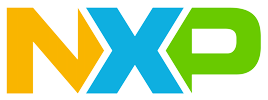




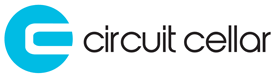



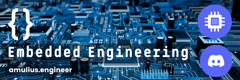






What is the projected timeline for the LoRa support?