Home > On-Demand Archives > Microtalks >
How to Leverage Dev Containers for Quick and Easy Zephyr OS Development Setup
Stefano Fiorentino - Watch Now - EOC 2024 - Duration: 17:50

Unlock the potential of rapid Zephyr OS development through strategic utilization of Dev Containers. Learn to expedite environment setup with precision, fostering a streamlined and efficient workflow.
My setup is very convoluted. But the following should be sufficient to have a debug console:
west debugserver --build-dir path/to/build/directory
In my case the result looks like:
Remote debugging using :3333
z_arm_reset () at /home/dev/zephyrproject/zephyr/arch/arm/core/cortex_m/reset.S:119
119 movs.n r0, #_EXC_IRQ_DEFAULT_PRIO
(gdb)
My target is currently a STM32F411E-DISCO with Windows+WSL2+Custom Docker Image, in the video it is qemu to keep it simple. Are you interested in more details?
Are you able to easily debug actual hardware using devcontainer ?
Debug is too late :) Jokes apart, I'm currently working on a Windows machine, so I agree the integration with usbipd shall improve. Thanks for the comment!




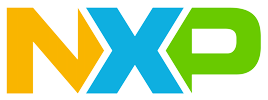







Could you share your recipe if you are able to debug the target from inside the container using a USB debug probe?