Drew Moseley
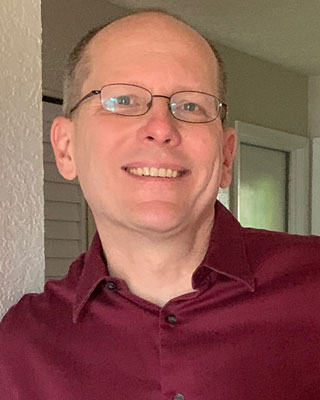
Building a Smart Home Board Lab
Status: Coming up in April 2026!Your development environment shouldn't end at your workstation. Learn how to build an intelligent home lab that monitors your boards, automates your workflows, and turns everyday smart devices into development tools.
In this talk, I'll walk through my production home lab setup that supports embedded Linux development on Toradex, Raspberry Pi, and other ARM platforms. You'll see how Home Assistant integrates with development boards for real-time monitoring, how Tasmota-flashed devices provide programmable power control and environmental sensing for your test setups, and how to tie everything together into a cohesive development infrastructure.
Audience: Embedded developers, home lab enthusiasts, anyone tired of manually power cycling boards
Supercharging Embedded Linux Development with Visual Studio Code
Status: Available NowVisual Studio Code (VS Code) has quickly become one of the most popular code editors for many developers, including Embedded Linux developers. VS Code is a lightweight and extensible editor that can be used to develop and debug embedded Linux applications. In this talk, we will explore how you can streamline your embedded Linux development workflows using VS Code with many readily available plugins.
Features that make it well-suited for Embedded Linux development include:
- A powerful code editor with syntax highlighting, completion, and refactoring
- Intellisense support for intelligent, context-aware help
- Support for languages common in Linux designs, including C, C++, Python, and JavaScript
- A built-in terminal for running commands and troubleshooting
- Transparent remote access using SSH, making working with your remote device feel like local development
We will cover the basics of using VS Code for Embedded Linux development, with no assumptions about your familiarity with it. We will demo basic VS Code usage as well as show several useful plugins that can make your life easier, such as:
- Remote SSH access
- Integrated version control using Git
- Language-specific syntax highlighting and code navigation
- Remote source-level debugging of Embedded Linux applications
Finally, we will demo a real-world Embedded Linux system using VS Code. By the end of this talk, developers will have a toolbox of skills and knowledge to boost their productivity and reduce development time.
Containerize All The Things. For Embedded? Really?
Status: Available NowUsing containers in Embedded Linux devices is becoming more of a reality every day. Many of these devices are extremely high-powered and the benefits provided by containers are attractive to system designers. The ability to easily install, update and replace application payloads makes for a powerful design that is used in a variety of industries.
In this talk, Drew will provide an overview of containers, including a discussion of their architecture and implementation, as well as both technical and non-technical benefits of using them. We will discuss their impact on system performance as well as touch on the developer workflows needed to create and use them in systems.
We will then compare a few common approaches for creating, managing, and deploying containers including Docker, the Open Container Initiative) and OpenEmbedded. We will highlight the benefits of each approach and include considerations that designers can use to help decide which approach to use.
We will wrap up with some examples that highlight the value of containers in real-world use cases.
Building a Video Surveillance System with Torizon
Status: Available NowSetting up a Video Surveillance System with a commercial off-the-shelf solution is relatively easy to do, albeit potentially costly. With the availability of low-cost embedded hardware and USB webcams, there is no reason we cannot easily make our own system. Open-source software for managing such a system is readily available, distributed as containers for easy installation and configuration in a system. In this talk, we will cover the how-to of creating a surveillance system. We will use the Torizon platform and hardware from Toradex to quickly set up connected Embedded Linux devices to function as a Video Surveillance system. Commodity webcams will be used. The web-based front-end is easy to use and allows the hardware to be deployed and configured remotely. By the end of this talk, we will have a functioning system that viewers of this talk can replicate in their home or office.

