Home > On-Demand Archives > Theatre Talks >
Timing, Scheduling, Latencies - Model Based Approach to Design, Optimization, Analysis and Test
Olaf Schmidt - Watch Now - EOC 2022 - Duration: 21:32

- Optimize your embedded timing before you code
- Find nasty sporadic issues 12 months earlier
- Collaborate on requirements across teams
Hi Glennk,
I see three ways:
a. If you have a model of the production software, or can easily create one, then you should try to reproduce the problem with model and simulation. This can help to find a good bug fixing strategy.
b. If you are able to take a trace of the production software execution, you can use our timing analysis tools to visualize the behavior, define test cases and find the exact location of the problem. Seeing is understanding. Understanding is solving.
c. You can also combine both approaches. From a trace a model can be created automatically. You can check, if the model matches with your understanding. You can simulate different scenarios, that include the problematic area and more situations that may become problematic in the future. It is cool for finding sporadic issues.
More questions? Lets schedule a call here
Sorry, that the Q&A session run out of time.
I am happy to take your questions here, or schedule a meeting with you here.
Does this simulation software import the code? Or is it only set up from the GUI?
Hi Erin
the simulation can be set up via GUI or API or import of model-data.
Would you be interested to schedule a call to discuss further questions? Send e-mail!
It will be interesting to hear about the use cases where a simulation as in-depth as this is helpful. It looks like a lot of effort to do both a simulation and code, where then you would have to compare the code to the simulation. Lots of questions for sure! See you at the Zoom Q&A!
I am looking forward to talk to you soon.
It would be nice to combine your modelling tool with tools such as Tracealyzer from Percepio, then one could have the best/worst case scenarios directly sampled from the trace data and perform some further analysis.
Hi Davide
An integration should be strait forward. We can import + export traces.
chronSIM (as you have seen) has similar analysis and visualization features in addition to the simulation.
Let's schedule a short meeting to discuss. Please send e-mail to the address in my profile



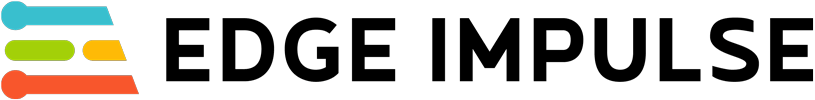




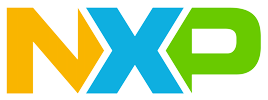





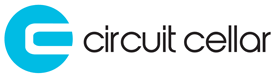


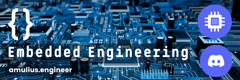






Great talk Olaf, the visualization of the tasks and timing information is all annotated very nicely by the tool. I am definitely a fan of front loading.
In your experience have you ever found timing issues in production software and gone back to simulation to debug the problem? Or at that point would your preference be to debug the production software directly using real time trace tools for example?
I'm very curious, I've always gone with the second option but have often wondered about the merit of going back to the drawing board so to speak with the production software and debugging via simulation instead.