Home > On-Demand Archives > Workshops >
Using QEMU to Get Started with Embedded Linux
Mohammed Billoo - Watch Now - EOC 2022 - Duration: 01:55:00

Getting started with embedded Linux can be a daunting task due to the inherent complexity of the Linux kernel; it can also be costly, since generally any sort of driver development and testing requires hardware. QEMU can serve as an alternative to allow engineers to get started with embedded Linux with minimal cost.
In this workshop, Mohammed Billoo will walk through what QEMU is and the different workflows that it enables, with hands-on demonstrations that attendees can follow along. Demonstrations will include setting up QEMU to emulate an ARM-based machine on a x86-based host PC and launching into a terminal, using QEMU to step through the Linux kernel, and developing and testing a simple device driver with device emulation in QEMU.
This workshop has the following prerequisites:
- Install Ubuntu >= 18.04 on your PC (either on bare-metal or as a VM):
- Install qemu-system-arm (sudo apt-get install qemu-system-arm)
- Install your favorite text editor (e.g. nano, vim)
- Clone the buildroot repository on your Ubuntu installation by executing the following from the command line: $> git clone git://git.buildroot.net/buildroot
- Clone the qemu repository on your Ubuntu installation by executing the following from the command line: $> git clone --depth 1 --branch v6.2.0 https://github.com/qemu/qemu.git
- Clone the Linux kernel repository on your Ubuntu installation by executing the following from the command line: $> git clone --depth 1 --branch v5.17 git://git.kernel.org/pub/scm/linux/kernel/git/torvalds/linux.git
Hi Mohammed, thank you for the workshop. What benefits would you say using QEMU has, compared to using a development board to start developing a project, if cost is not a problem? Also, based on your experience, does it makes sense to use QEMU in more complex or simpler projects?
Hi,
Excellent questions! Usually, I use QEMU to test out a driver if I'm running into hardware issues on a custom board, or when I'm waiting for a component/part to arrive. When using a development board, the latter may be more of a reason to use QEMU. I would say it makes more sense to use QEMU for simpler projects, or tasks that are pretty localized, such as when working on a specific driver, kernel module, or kernel feature.
I did not see the setup instructions. Where are they please?
Click into the [Abstract] tab above. see: This workshop has the following prerequisites:
Install Ubuntu >= 18.04 on your PC (either on bare-metal or as a VM):
Install qemu-system-arm (sudo apt-get install qemu-system-arm)
Install your favorite text editor (e.g. nano, vim)
Clone the buildroot repository on your Ubuntu installation by executing the following from the command line: $> git clone git://git.buildroot.net/buildroot
Clone the qemu repository on your Ubuntu installation by executing the following from the command line: $> git clone --depth 1 --branch v6.2.0 https://github.com/qemu/qemu.git
Clone the Linux kernel repository on your Ubuntu installation by executing the following from the command line: $> git clone --depth 1 --branch v5.17 git://git.kernel.org/pub/scm/linux/kernel/git/torvalds/linux.git
Never mind... :(
15:42:54 From Prasanna : Hi, Glad to be here. Can someone post instructions/pre-requisite to be setup if any? I didn't get any instructions through email. 15:43:21 From Keith Hill : This workshop has the following prerequisites: Install Ubuntu >= 18.04 on your PC (either on bare-metal or as a VM): Install qemu-system-arm (sudo apt-get install qemu-system-arm) Install your favorite text editor (e.g. nano, vim) Clone the buildroot repository on your Ubuntu installation by executing the following from the command line: $> git clone git://git.buildroot.net/buildroot Clone the qemu repository on your Ubuntu installation by executing the following from the command line: $> git clone --depth 1 --branch v6.2.0 https://github.com/qemu/qemu.git Clone the Linux kernel repository on your Ubuntu installation by executing the following from the command line: $> git clone --depth 1 --branch v5.17 git://git.kernel.org/pub/scm/linux/kernel/git/torvalds/linux.git 15:43:22 From Charles Miller : Look in the Abstract for the talk, @Prasanna. 15:43:56 From Jacob Beningo : The link to the abstract is at: https://embeddedonlineconference.com/workshop/Using_QEMU_to_Get_Started_with_Embedded_Linux 15:44:03 From Jacob Beningo : Thanks Keith for posting the details 15:44:20 From Prasanna : Thank you. 15:45:59 From Haroldo : Would I be able to follow the workshop if I'm running 20.04 Ubuntu? 15:46:16 From Haroldo : Thanks 15:50:42 From Leandro Pérez : QEMU permit simulate ARM-M architectures? 15:57:52 From Leandro Pérez : amazing 16:01:51 From Burak ŞEKER : can QEMU be used to simulate ARM Cortex A architectures? Cortex A9 for instance? 16:02:05 From Burak ŞEKER : thanks a lot 16:05:15 From Mohammed Billoo : $> wget https://releases.linaro.org/components/toolchain/binaries/latest-7/arm-linux-gnueabi/gcc-linaro-7.5.0-2019.12-x86_64_arm-linux-gnueabi.tar.xz $> tar xvf gcc-linaro-7.5.0-2019.12-x86_64_arm-linux-gnueabi.tar.xz 16:05:29 From Keith Hill : Could I also use the yocto poky_sdk cross tools I already have installed? 16:06:00 From Keith Hill : its Gcc 7.5.0 16:06:28 From Aditya S : could you increase the size please? 16:06:29 From Haroldo : It is a bit small 16:06:59 From Burak ŞEKER : better 16:07:02 From Dave Comer : bigger 16:07:05 From Mathieu Peterer : It's OK 16:07:05 From Aditya S : thanks 16:07:09 From Haroldo : thanks 16:07:13 From Gabriel Aguilar Lemus : little bigger would be great, thanks 16:07:15 From Dave Comer : yes 16:07:16 From Dave Comer : tnx 16:07:18 From Tobi Lifschitz : Perfect 16:11:40 From Erik : Are the header version and gcc version chosen just to match this specific linaro toolchain build? 16:11:40 From Mathieu Peterer : Hard to navigate that fast menuconfig, would it be possible to post your .config afterwards? 16:12:48 From Erik : Are the header version and gcc version chosen just to match this specific linaro toolchain build? 16:12:55 From Keith Hill : Are you choosing A9 because you're running on a Mac? 16:15:49 From Tobi Lifschitz : Yes please, can you share your .config when you are done so we can follow up? 16:19:16 From Prasanna : I had hard time in listening and doing things. What is the recommendation? should i listen and do things later? 16:19:44 From Erik : .config file for those that want to follow: https://pastebin.com/rGiueP7C 16:20:45 From Dave Comer : Why did you not use $ARCH? 16:23:12 From Erik : What was the Linux ARCH=arm CROSS_COMPILE command from previous step? 16:23:33 From Mohammed Billoo : ARCH=arm CROSS_COMPILE=arm-linux-gnueabi- make imx_v6_v7_defconfig 16:23:51 From Mohammed Billoo : ARCH=arm CROSS_COMPILE=arm-linux-gnueabi- make -j12 ==> build the kernel 16:24:51 From Michael Kirkhart : It has been awhile since I have had to build embedded linux kernels - this brings back some old memories. 16:32:59 From Haroldo : Getting a list of steps and commands used would be great, I'm having a hard time following. 16:36:18 From Haroldo : Thanks 16:44:16 From Erwin : good to be in 2022, when I build my first kernel it took nearly one day to complete :-) 16:46:01 From Prasanna : Just curious what linux your running on your host machine and How powerful machine it is? 16:56:44 From Eric Lundquist : For boards that use u-boot to load the kernel how is that done in QEMU? 16:56:52 From Lisa Shi : why the build error did not stop j 12 work? 16:56:59 From davis.sebastian : Does Digi uses the same kernel as Sebrilite ? 17:19:50 From Erwin : is there a way to easily feed series of data like ADC Emulation? 17:19:57 From Keith Hill : What if my processor isn't available in Qemu? (imx8 for example) 17:21:57 From Keith Hill : Great; thanks! 17:22:03 From Erik : Just curious for your patch: Which imx8 flavor? 8m? 17:22:35 From Erik : Awesome. Thank you. 17:22:41 From Dave Comer : Excellent presentation. Re you open for contact vial your linked for questions? 17:24:19 From Ramsay Family : What can you do if you want to debug a boot loader? Can you trick it and give the loader image as the OS? 17:25:02 From Dave Comer : ? 17:25:27 From Ramsay Family : Hehe and blinkys 17:26:16 From Ramsay Family : Thank you much! 17:27:17 From Haroldo : Thanks 17:27:36 From Mark : thanks 17:27:55 From Erik : Great job Mohammed, very informative. Thank you. 17:27:58 From Mathieu Peterer : Thx 17:28:02 From Lisa Shi : Thanks 17:28:03 From Keith Hill : Thanks!



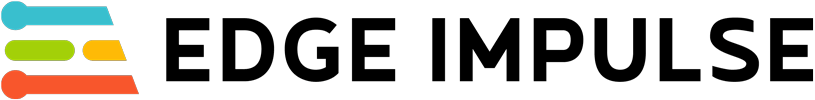




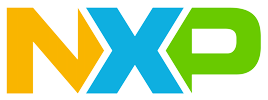





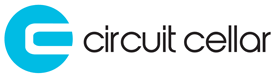


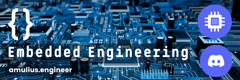






Hi may I know where we can obtain the config and dts files for the digi board?
I was under the impression that the instruction might be under Abstract but that does not seem to be the case